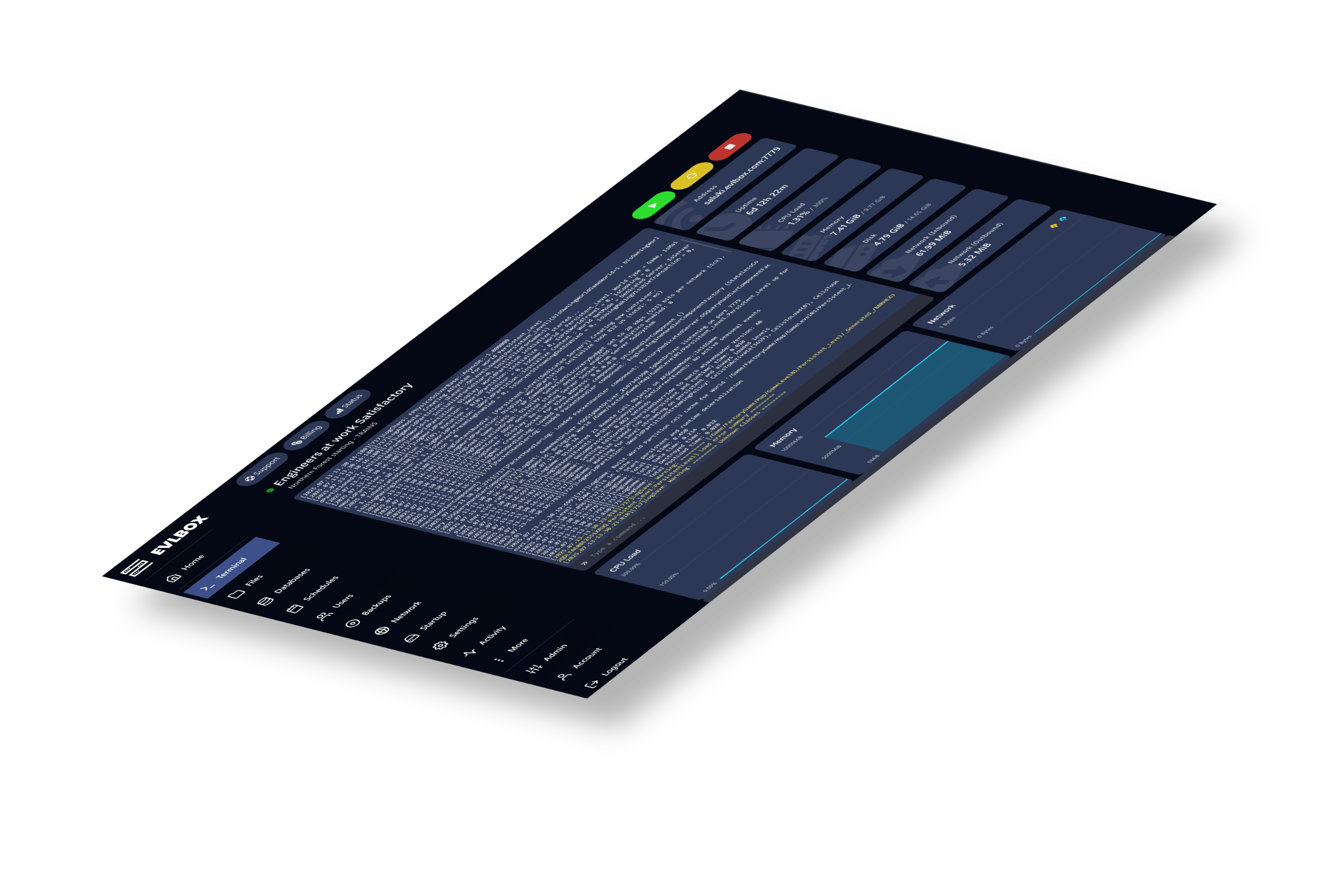This is NITRO
Nitro Control Panel is a user-friendly and powerful game server control panel designed by EVLBOX. It offers top-notch performance and intuitive features, making it easy to manage your game server.
Nitro Panel Overview VideoSimple Adjustments
Nitro Panel allows you to quickly set a custom version of Java for your Minecraft server. You can also adjust the version of Minecraft, and the name of the server .jar file. Want to use a custom .jar file? Just upload it through the file manager.
Modpack Manager
The Modpack Manager in Nitro Control Panel is a powerful tool that simplifies the process of modding your Minecraft server. With support for popular mod repositories such as Curseforge, Modrinth, FTB, Technic, and Voidswrath, users can easily discover and install their favorite mods.
Additionally, the Modpack Manager automatically detects and switches the server to the appropriate Java version, making the modding experience hassle-free and seamless.
Backup Manager
Included with all game servers for free, the backup tool in Nitro Control Panel provides users with a reliable and secure way to backup their game server data.
With the ability to schedule automatic backups and store them off-site, users can ensure the safety and accessibility of their data in case of unexpected server failures. Additionally, the tool allows for easy restoration of backups, giving users peace of mind and protection for their game server.
Select game servers include bi-hourly backups free of charge, and storage for 12 or 24 backups.